Watch
Watch API: map & grep screencast (Alternative flash version)
QuickTime version is approximately 15Mb, flash version is streaming.
View the demo used in the screencast
Map
Map comes in two flavours: $.map(array, callback) and $('element').map(callback). The first allows you to iterate vanilla arrays, and the second to loop through elements.
The $.map function returns a plain array, where as $('element').map returns a jQuery wrapped array, which means you still have access to functions like each.
A really powerful use of map to pull out a comma separated list of element IDs from a list of anchor element, as often explained by ajpiano on the #jquery IRC channel:
var panelIds = $('a').map(function() {
return this.hash;
}).get().join(",")
// returns: #tabA,#tabB,#tabCThis can be useful to collect the list of tabs the links are related to as seen in the jQuery look: Tim Van Damme tutorial last month.
Grep
grep is similar to $.map in that it will return an array. It’s only available in the $.grep flavour, and allows you to create new arrays when a certain condition is met (which is defined in the callback).
Note that in the this keyword is a reference to the window object, rather than the current item as you might expect.
A contrived example could be to create a comma separated list of IDs that start with the word ‘tab’:
var g = $.grep($('a').get(), function (item) {
return /^#tab/.test(item.hash);
});
var panelIds = $.map(g, function (item) {
return item.hash
}).join(',');Other Uses?
These are pretty useful utilities for specific problems – if anyone else has any examples of how they use these functions, please show off your code and share! buy cialis
You should follow me on Twitter here I tweet about jQuery amongst the usual tweet-splurges!




















 New
New












 Play QuickTime version
Play QuickTime version 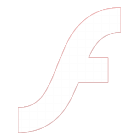 Play Flash version
Play Flash version 